So a new type of figure event has begun in the wake of 2020. Treasure Festival Online!
This great event doesn’t require the buyer to go to the festival itself and allows you to buy copyrighted kits straight from the sculptors. No need to nervously bid on auctions or pay outrageous amounts from resellers! This means, those of us overseas can buy licensed kits straight from the sculptors. This was originally reserved to those of us lucky to visit Japan during one of several events, like Wonderfest or Treasure fest.
Treasure Festival (or Trefes) has been a long running hobby event held in Ariake Japan where people come together to sell their self made sculpts and other toys. Tickets to the event are 1000 yen unless you sign up to their premium membership for other benefits for 200 yen a month. (As of writing I’m still unsure about the benefits beyond entering 1 hour earlier than general participants.)
This guide will explain how to access this event as a foreigner. The event times and info can be found on the main page here!
“Wait, so I don’t live in Japan, what is this sorcery?”
Glad you asked! By using a Forwarding service you can get a Japanese Address and pay with your local Debit or credit card, as long as it can be used online and is one of the following providers. I am using VISA and I have heard that American Express definitely works too:

I’ve personally used the following two services, Tenso (https://www.tenso.com/en) and JPN Depot (https://www.jpn-depot.com/)
I prefer JPN Depot as the fees are lower, however they are slower at updating when the package has arrived at the warehouse.
These services give you an address to send your items to once you purchase them!
Follow the website specific instructions to set it up. They cost a service fee to use as noted on each site.
Another type of service, a Proxy (Services like FromJapan and ZenMarket) has the company buy the product on your behalf. This is not acceptable for this event as they only operate on specific working hours and may not be active when you would like to buy a kit.
Registration
First head to tfo.hobima.com. To register a “hobima” account. This will enable you to enter TFO. Bring your Japanese address from the previous section to the following menu then click the Blue button at the bottom of the page to accept the terms and conditions. Using Google Translate is very helpful for this. I tend to use the Google Chrome browser when partaking as the native auto translate feature is much less intrusive than using the Translate site.

Translate is great for simple sentences but not for more complex ones. Abroad in Japan did a great video on this topic. DeepL is a service I’ve found to be more accurate, however you need to manually feed it the information vs Google Translate which will translate a page in full.
Next you will be greeted with a signup screen. The following details what each section is for:


Type your name in the first box to match what you’ve given your forwarder then in the next box, “furigana” will be required. This is used for reading kanji accurately in a regular Japanese name. Your name is easy to generate using an online tool (I used this one in the past) then use a converter tool like this to change the text into “Half Width” Katakana. Once converted, your name should be accepted by the system!
Finalise these details, click the registration link in the email that will appear in your inbox from hobima/TFO and you’re all set!
Navigate to the Top page again and Login

Once you login navigate to the menu button in the top right of the screen and click “My Page”, you will be asked if you’d like to enter TFO online, agree to the conditions and you’ll be entered to the “My Page” where you can look at all the various items on offer. As of writing this article, the section is still being updated with new kits so keep an eye out!
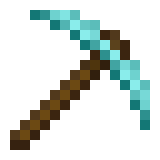
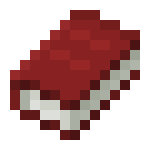
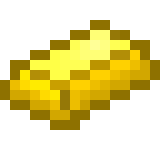
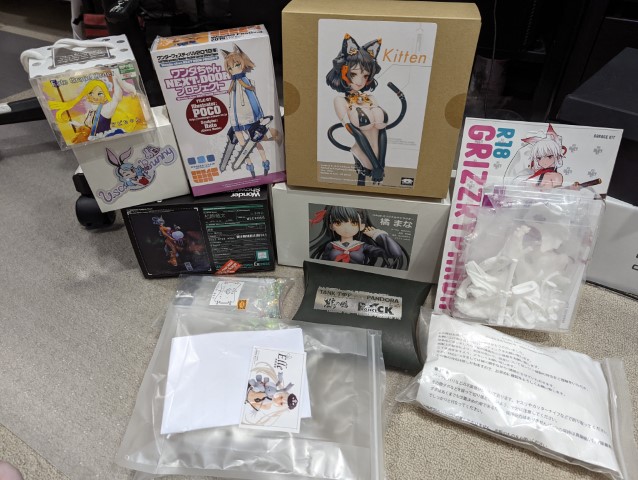
Leave a comment